Voice recognition applications are becoming more popular. We are seeing speech-to-text in new places. The iPad 3 comes with built-in dictation capabilities. Siri made its debut via the iPhone. Medical offices have become increasingly more dependent on speech-to-text. The software continues to improve.
Although I have dabbled with speech-to-text on occasion, it had not been a rewarding experience. In fact, it was more a source of humor - speak into the microphone and see the ludicrous text that is produced. It is rarely a small error, but rather an error that induces laughter, unless, of course, you need it done right, and you need it right now!
I recently came across an offer to purchase Dragon Naturally Speaking at a very enticing price. It seemed the time has come for me to put forth serious effort. I was not looking forward to the training, which I understood to be time-consuming, but I expected the installation to go smoothly.
Although there are pieces of information available, i.e., some voice commands are listed on the box, in an accompanying brochure, and in the on-screen Tip of the Day, it was made obvious that knowing and learning those commands is critical for success. For example, saying “quote” will not produce a quotation mark; saying “open quote” will. That seems trivial, but it is the difference between accomplishing a task and total frustration.
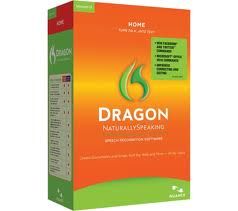 Help was not available. Investigation into the program’s Help revealed that it was written for Windows XP and earlier operating systems. Windows 7 (and Vista) do not recognize the format that was used. As illustrated, it is critical to know precise commands, and where else to find that information if not in Help!
Help was not available. Investigation into the program’s Help revealed that it was written for Windows XP and earlier operating systems. Windows 7 (and Vista) do not recognize the format that was used. As illustrated, it is critical to know precise commands, and where else to find that information if not in Help!
With the location of user guides on the Internet (which I downloaded and made available here, under Blogroll on the sidebar), required information is now available. I also went through the tutorial. Dragon is now ready to use. I get better with practice and so does Dragon, and I am finding Dragon to be a fun and useful tool.
Some transcriptionists use Dragon to transcribe for them. Careful editing is then required, but transcription time is reduced, as is the stress on hands and wrists. Learning to edit can be an asset in itself as there are transcription jobs for speech-to-text editors. Experience with voice recognition software just might be the tool you need to get a job or land a new account as a medical transcriptionist.

No comments:
Post a Comment